You’ve probably heard there are lots of money-related things you can do using your mobile phone or tablet with the Jefferson Credit Union mobile app. Did you know you could deposit a check just by taking a picture of it? It’s modern money management at its best. All you have to do is snap a shot of the front and the back and send it in. It’s like your money taking a selfie — and saving you a trip to the bank.
To begin making a deposit, sign on to your Jefferson Credit Union Mobile app then follow these simple steps:
- Tap the Mobile Deposit button in the main menu.
- Choose the account in which you want to deposit funds.
- Enter the amount of the deposit.
- Sign your check and include “For Mobile Deposit Only to Jefferson CU” on either the front (above the date) or on the back (under the endorsement).
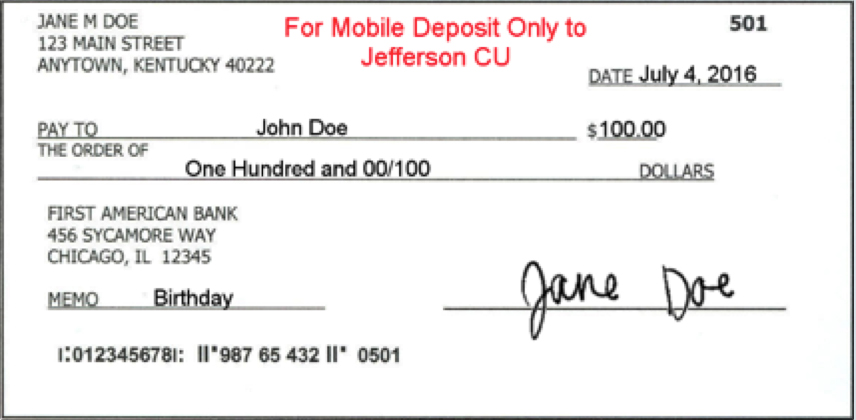
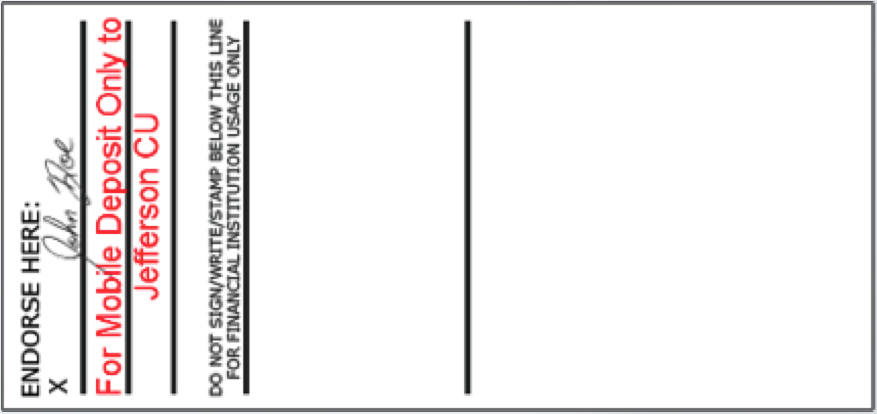
- Checks submitted will be reviewed on business days until a 4 pm (CST) cutoff time (weekends and holidays are not business days) and may be subject to holds per our Funds Availability Policy.
- Checks are accepted subject to review and are not posted immediately. Use online banking to verify that your check has been deposited before attempting to use the funds.
- Take a picture of the front and back of your endorsed check with your mobile device.
- Submit your deposit.
- Mobile deposited funds are available the next business day after the day of your deposit, unless a hold is applied.
- Securely store your check for 30 days after your deposit and then destroy. This allows sufficient time in case the original check is required for any reason.
Thank you for being a member of JCU!
